RFD2000
Install Zebra RFID Manager
To use the RFD2000 in combination with the TC20, you need to install the 'Zebra RFID Manager', otherwise the Nedap Harmony app is not able to work. Please follow the following steps:
- Open the following link on your device: https://nedap-harmony.com/app/apk/zebra-rfid-manager.apk
- Download and save the application to your device. In some cases Chrome requires access to save the application.
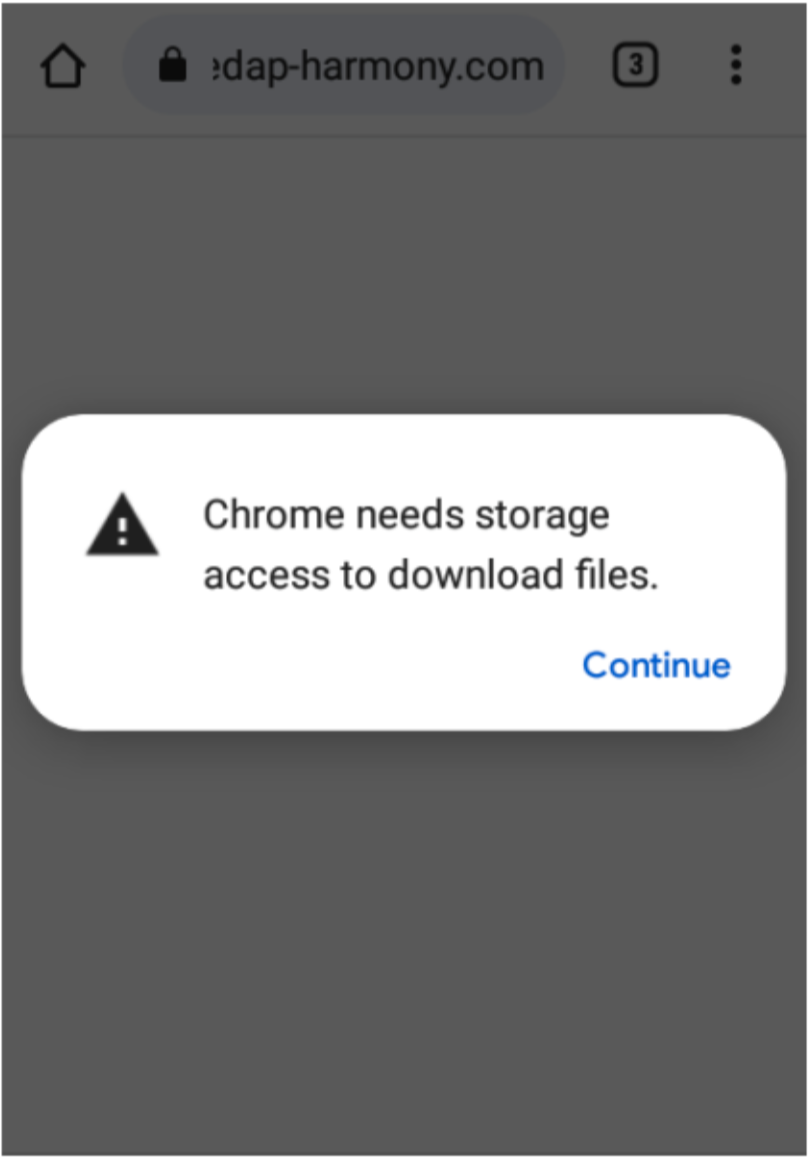
- Install the application. Sometime Chrome requires extra steps. Follow the steps to allow Chrome to install the application.
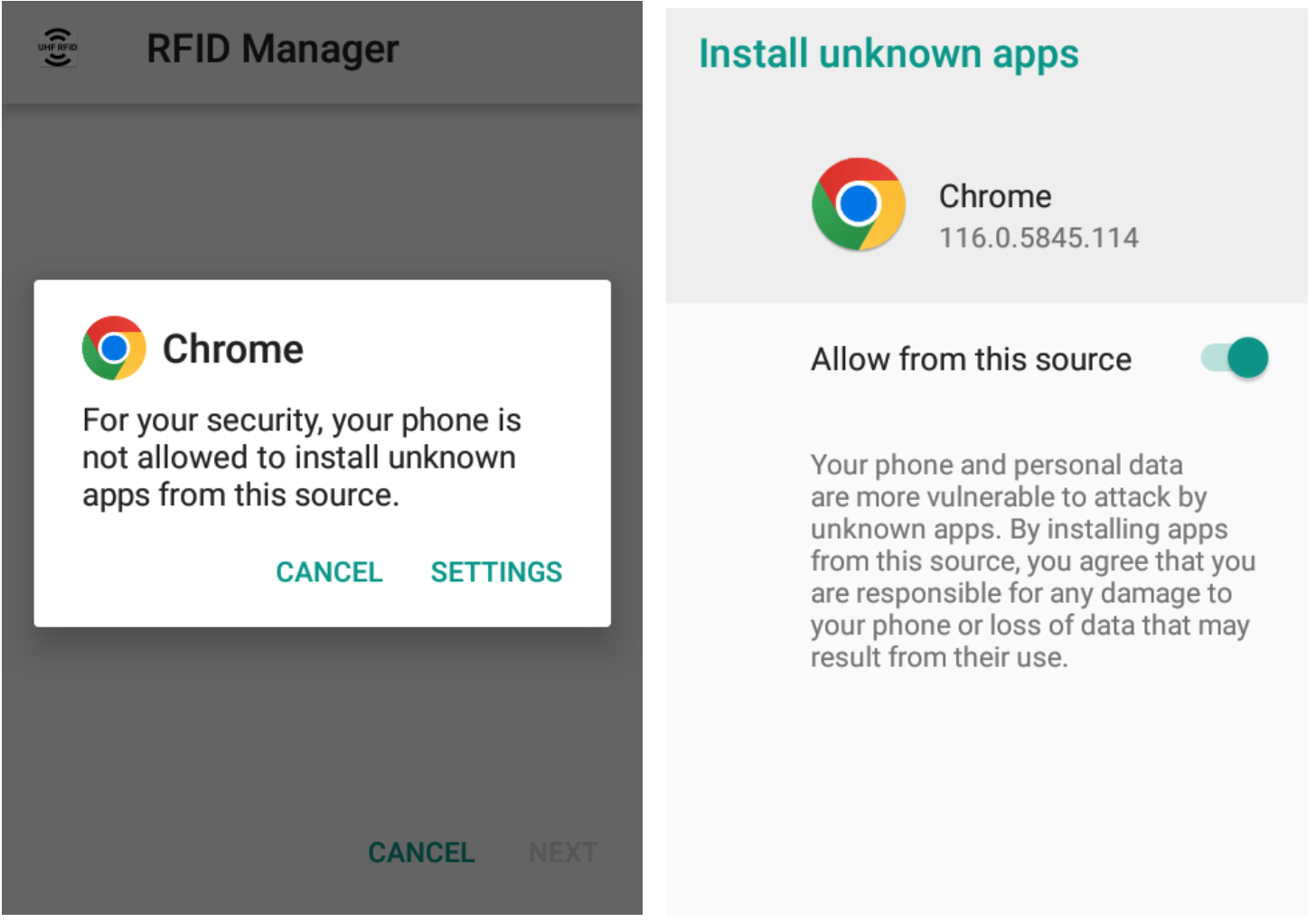
- Open the “RFID Manager” application once to make sure that everything is running.
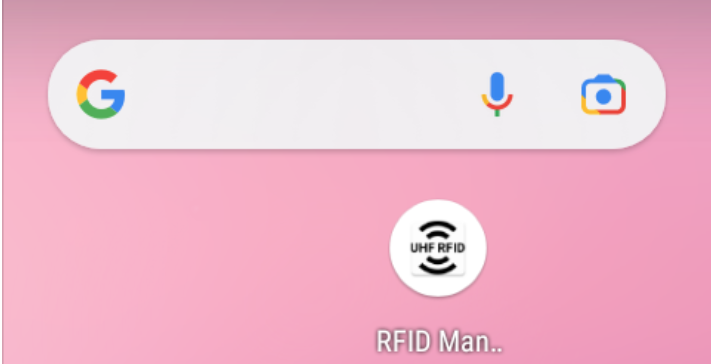
Updated 9 months ago
