Nedap ID POS 2
Harmony support the most basic operations for the ID POS 2: Start / Stop reading, and reporting the observed RFID tags.
To setup the ID POS 2, go to the management page by navigating to the device's IP address in a web browser. Login in to the device management, this is required since we need to change settings that are otherwise not accessible.
Copy the settings from the screenshots below:
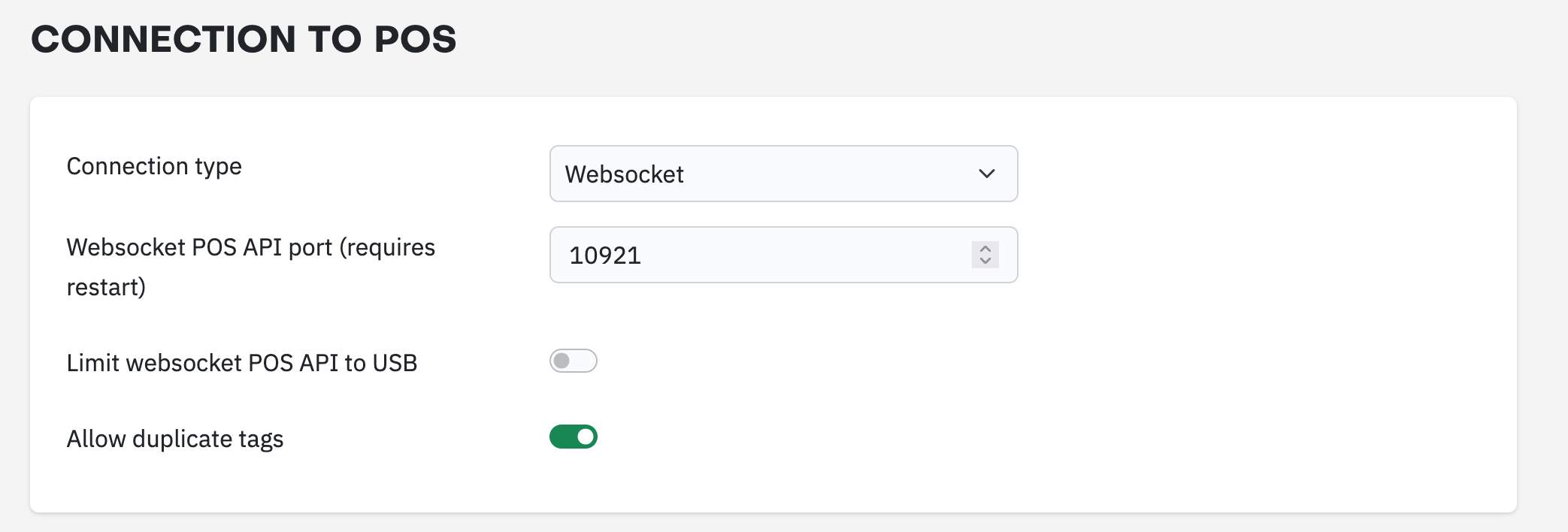
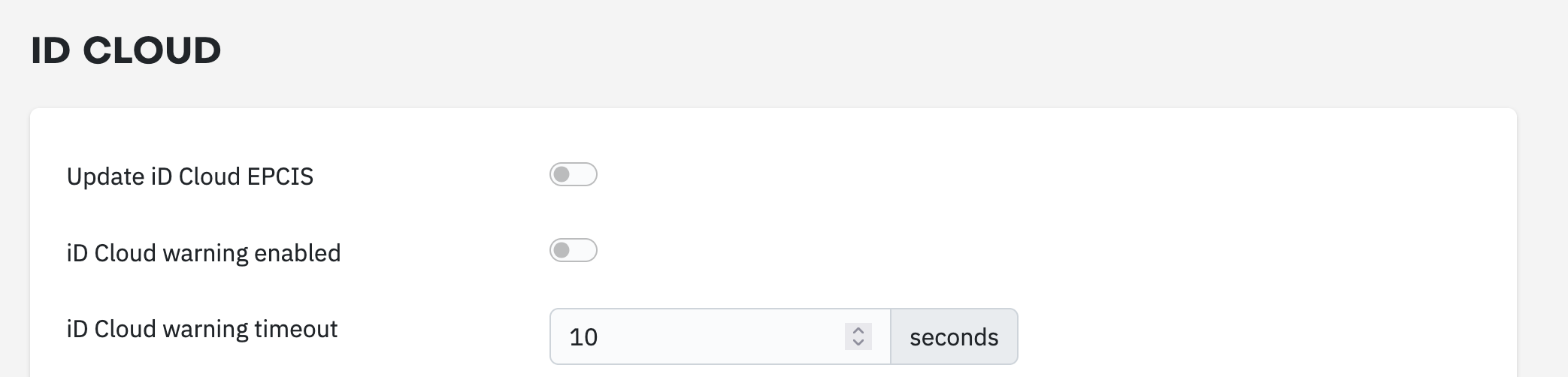
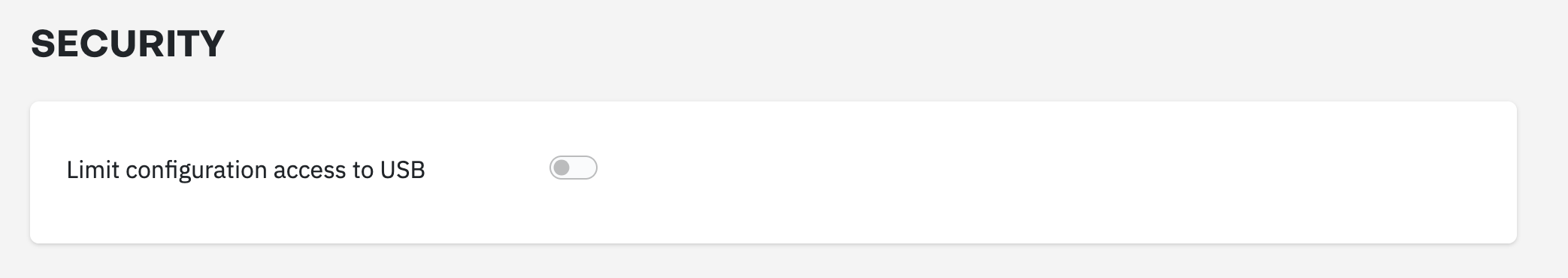
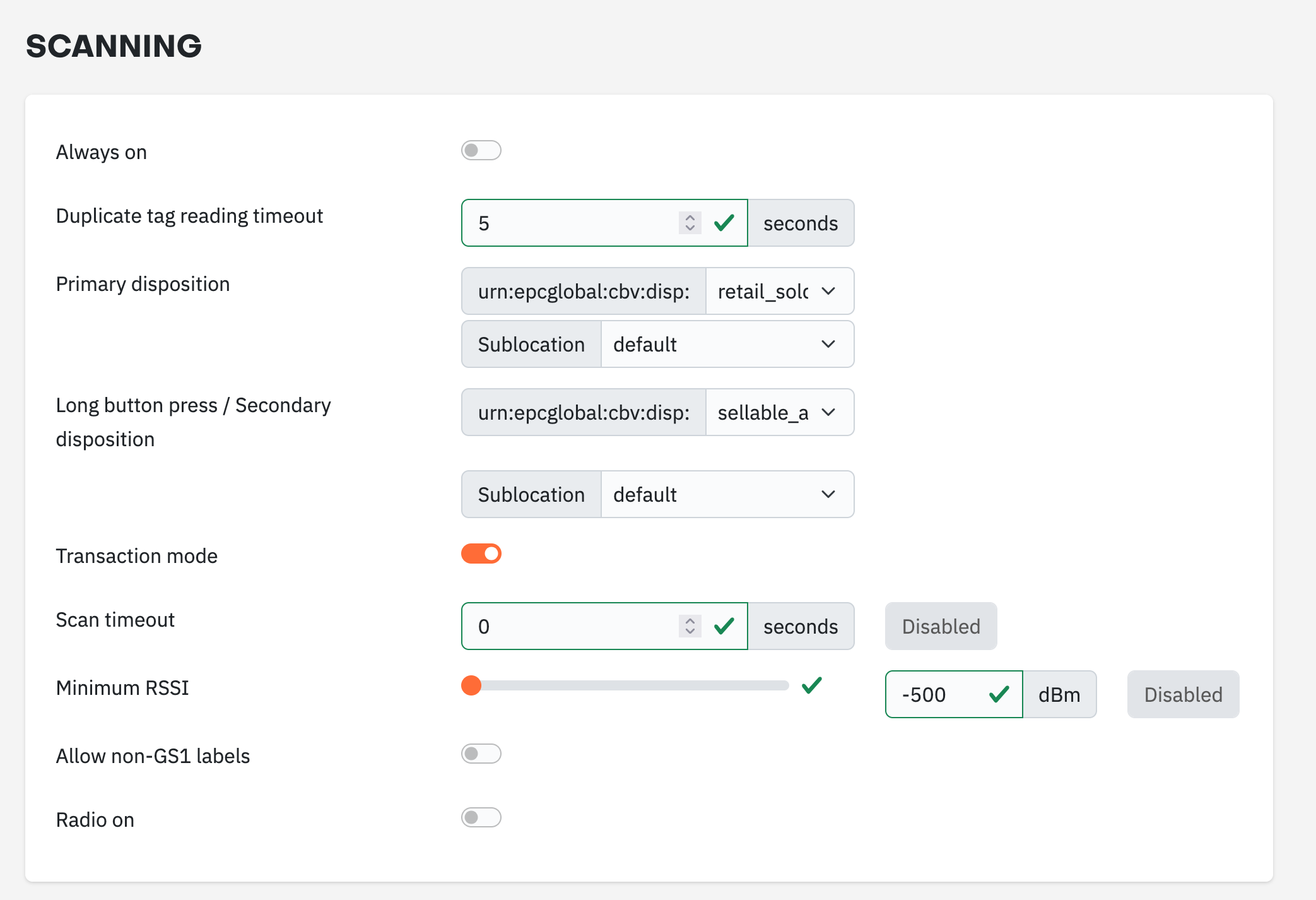
After setting these settings. Add the device to the ReadPoint's peripheral list, by default the port 20921 is used. Change this if required:
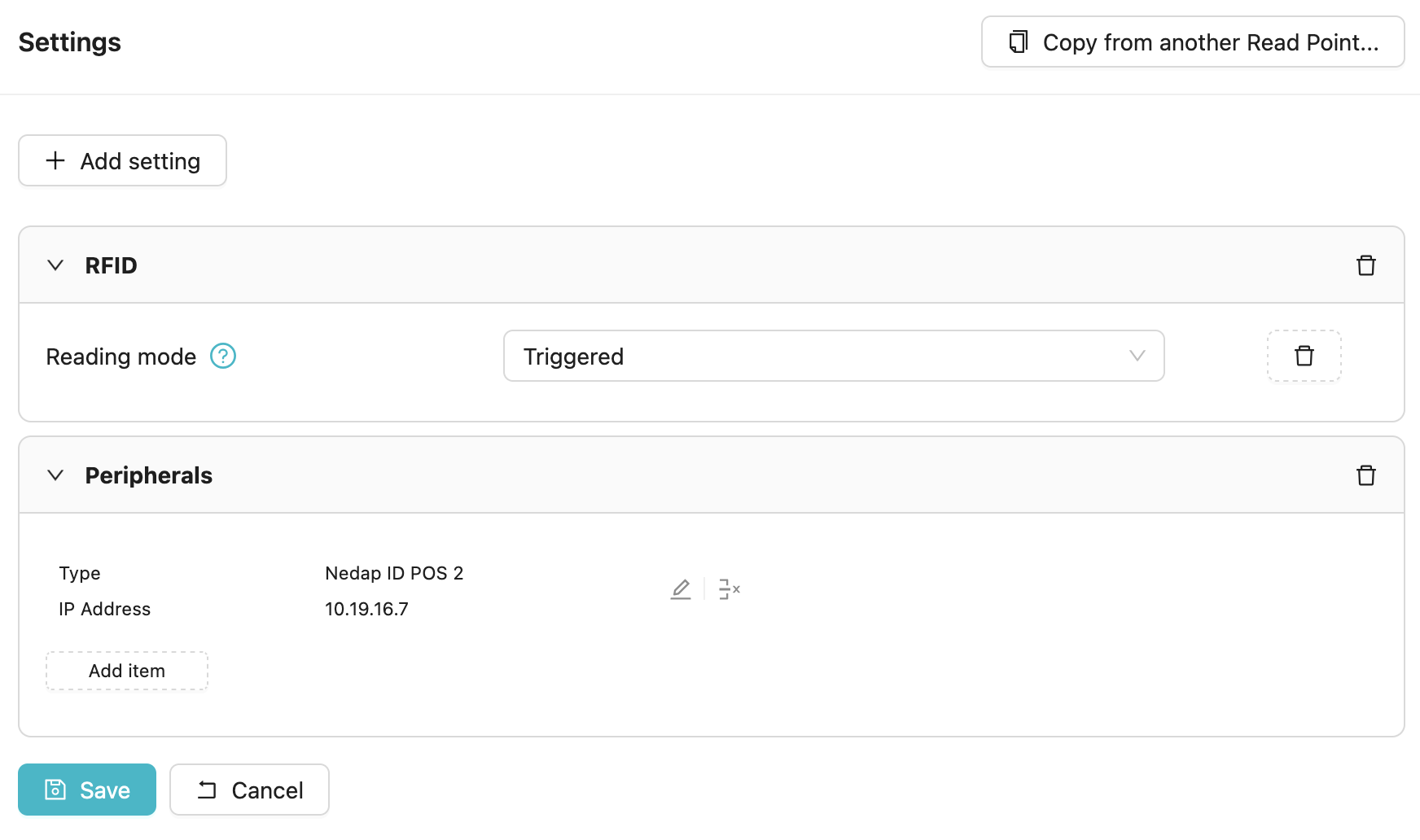
The reader should now be connected if a TouchPoint page is opened from the Android / iOS application.
Updated about 2 months ago
